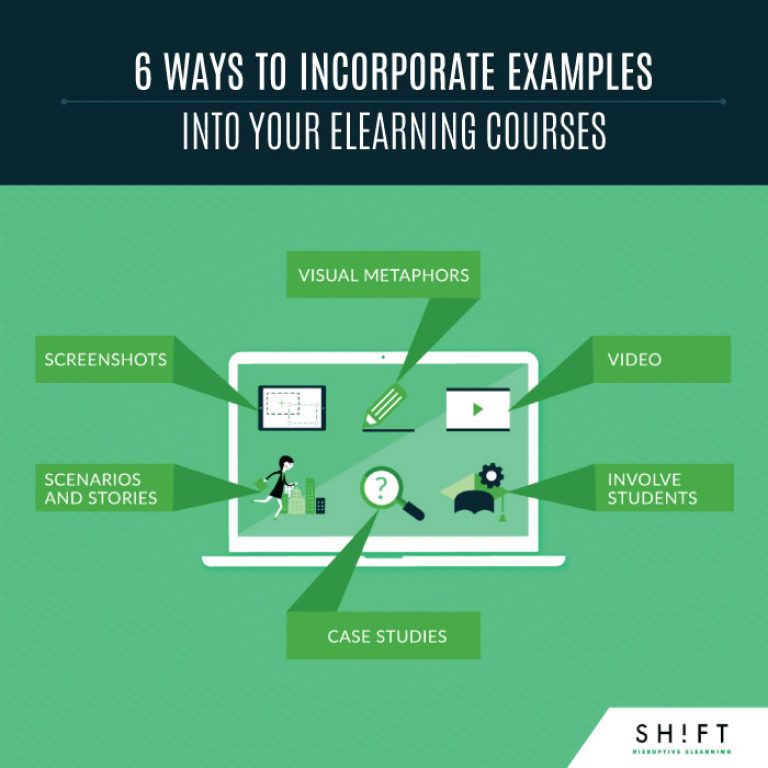SHIFT’s eLearning Blog
6 Ways to Incorporate Examples into Your eLearning Courses
Posted by Karla Gutierrez on Thu, May 19, 2016 @ 12:11 PM
With great example comes great knowledge power. While you don’t need to set yourself on fire to learn that fire is hot, being told that it’s important to put out a lit cigarette isn’t as effective as telling a story of how a single cigarette burned down an entire house to get someone to remember to take the precaution.
People learn the best when they know the very real consequences and not just the potential implications. We are motivated by what others have gone through and knowing about the burned house and how it affected the people that lived there is a far more powerful teacher than a grouping of random statistics about house fires that do not have real people as an example.
So, trainers, instead of expecting course participants to take you at your word, let examples do the work for you. They are more effective than a giant block of text and can help you and your students do more with less effort. Giving them examples is like giving them a compass so they can actually find their way.
Here’re some easy ways to start incorporating examples into your eLearning courses:
1) Screenshots
Screenshots are great demonstration content. Anything that can be done on a computer should mainly be explained with screenshots. This type of visual example helps you show your learners exactly what you mean. How much easier is it to see where an icon is rather than trying to find it based on a word description?
Screenshots are ideally suited to visualize computer tasks, lab operations, a sequence of events or tasks, teaching software, and walkthroughs. For instance, if you need to explain to sales people how to use the new CRM, take a screenshot for every step of a process, and after you’re done, create a slideshow, an exploration interaction or even an animated GIF to make it more appealing.
Here are some tool recommendations you can use to take screenshots.
2) Scenarios and Stories
The best way to get learners to see information relevant is to present them with a story that covers real life situations. You can design characters, locations and details to give even more context to the story. Here’re 6 Tips to Bring Out Your Inner Storyteller.
Courses for things such as sexual harassment are especially well suited to being taught through a story because there are so many variables involved. For instance, you could have a story about a new employee being harassed online, where her boss sends her Whatsapp messages saying inappropriate things. What did the new employee do to solve such a situation? Including details like this brings the problem to life and makes it more engaging to learners.
Creating these stories and scenarios will prepare students far better than if you only tell them what to do in a situation. You can also take this opportunity to let them know about the consequences if they don’t act properly such as legal actions or loss of commission.
Like in the following example, you want to make the story as true to life as possible and have your learners think critically about what they would do the same or differently. This gives them a safe environment to explore potential problems and increases their retention of the information.
3) Case Studies
Case studies involve analyzing a real life instance of an event to gain greater insight into what could be done the same or differently in future occurrences. It is an ideal learning tool and activity for learners as they help bridge the gap between theory and practice.
This form of example is especially useful for teaching complex topics, judgment and decision-making skills, to show best practices, how to apply tools and to develop creative and critical thinking.
Courses that are created for compliance on environmental issues and social responsibility, for example, can use a case study to demonstrate how not complying will negatively affect the company’s image and financial bottom line, not only the environment. This is far more effective than throwing a bunch of facts and figures at learners about air quality. This, once again, is using examples to inspire a sense of urgency because a company might be able to ignore slowly worsening air quality but they can’t ignore an immediate loss of investors.
Case studies often do not have complete resolutions or have missing information, which makes them much more similar to what learners might encounter once they are on the job.
Put case studies to use by using SHIFT’s case study layout that shows you how to set up the:
- Situation overview which gives learners context
- A statement of issues which is the focus of the case
- Quiz questions designed to get students thinking critically about their potential actions.
4) Visual Metaphors
Visuals are obviously a critical part of incorporating examples into learning but possibly one of the most useful types is a visual metaphor. With this, you aren’t so much illustrating the concept being taught, but using familiar elements to make new and unusual subjects more accessible.
For example, a pencil which all your learners are familiar with, can be used to represent the most unfamiliar information associated with a new process in your company. Students can see more clearly how the steps are laid out but also might start to think critically about where they are on the pencil.
5) Video
The video is a well-suited approach to reach modern learners. The combination of audio and visual elements makes it perfect for students who are already used to watching videos and having lots of stimuli thrown at them.
Explaining “How-to” information is best done with the help of video. Consider how you would design an eLearning course if you were tasked with teaching seasonal workers how to gift-wrap. These learners likely need to get information quickly because there isn’t much time and the job is only seasonal. It is far easier shooting a single video showing a person wrapping a gift than it is trying to write detailed instructions about how the paper should be folded and sealed.
When creating videos for a workplace training you might even be able to use real employees and the office itself to shoot the film. This further enforces the idea that this is REAL for students and makes them sit up and pay attention because they could be caught in the same situation as in the film.
Read: When to Include Video in eLearning? Three Indicators
6) Involve Students
Sometimes the best way to get students to understand an example is to have them create one themselves. Once you’ve presented certain information, it is a good idea to ask students for a real world example that demonstrates it. This stimulates critical thinking and helps with retention because students are being asked to apply what they have learned and phrased it in a way that is meaningful to them.
Never underestimate the need or power of providing an example. If it ever seems difficult to say or present anything in any other way than by providing a block of text, this is the time when it is most important to provide an example. If you, as the eLearning course designer, can’t think of a way to give an example consider how pointless the information is going to seem to students. They need real life situations to make the information relevant to them, so don’t skimp!
REFERENCES:
Einsiedel, Albert A., Jr. Case Studies: Indispensable Tools for Trainers
Instructional Strategy Lessons for Educators Secondary Education (ISLES-S) http://www.ecu.edu/cs-educ/TQP/upload/ISLES-S-Concept-Procedural-Aug2014.pdf